zigbee D06 1CH Smart Dimmer Switch Module

Εγχειρίδιο οδηγιών
1CH Zigbee Dimmer Module
Μοντέλο: QS-Zigbee-D02-TRIAC
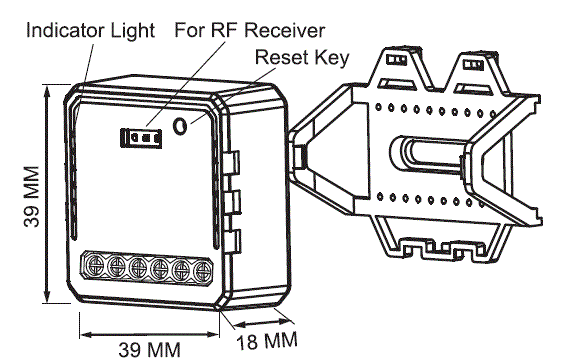
Τεχνικές Προδιαγραφές
| Τύπος προϊόντος | 1CH Zigbee dimmer module |
|---|---|
| Τομtage | 100-240V AC |
| Μέγ. φορτίο | 200 W (LED) |
| Συχνότητα λειτουργίας | 2.4-2.484GHz IEEE 802.15.4 |
| Θερμοκρασία λειτουργίας. | -10°C – +40°C |
| Πρωτόκολλο | Zigbee 3.0 |
| Εύρος λειτουργίας | ≤ 30μ |
| Σμίκρυνση (WxDxH) | 39x39x18 χλστ |
| Διαβάθμιση IP | IP20 |
| Εγγύηση | 2 Χρόνια |
| Τύπος φωτισμού | Χείλος εκφυγής |
Περιεχόμενο πακέτου
Παγκόσμια διεθνής λειτουργία Οποτεδήποτε & Οπουδήποτε
You are,AII-in-one Mobile App
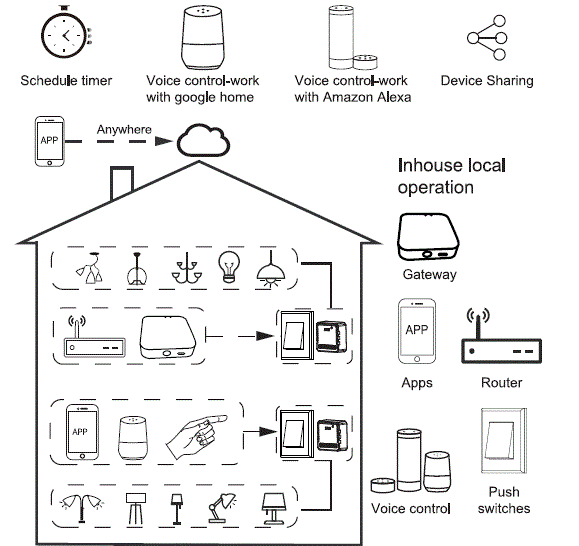
Εγκατάσταση
Προειδοποιήσεις
- Η εγκατάσταση πρέπει να πραγματοποιείται από ειδικευμένο ηλεκτρολόγο σύμφωνα με τους τοπικούς κανονισμούς.
- Κρατήστε τη συσκευή μακριά από παιδιά.
- Avoid installing the device in damp, humid, or hot environments.
- Ensure the device is away from strong magnetic sources.
- Μην επιχειρήσετε να αποσυναρμολογήσετε, να επισκευάσετε ή να τροποποιήσετε τη συσκευή.
- Εγκαταστήστε τον ασφαλειοδιακόπτη αέρα μπροστά από τη μονάδα διακόπτη.
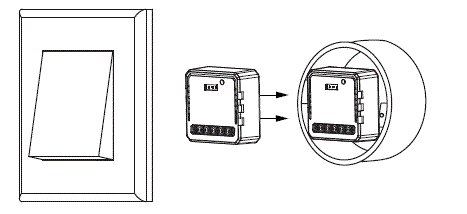
Χειροκίνητη παράκαμψη
The switch Dimmer terminal increases the success of manual override function for the end-user to switch on/off, or adjust the light level by push-switch.
- Σύντομη ώθηση (<1s): permanent on/off function.
- Long Push (>1s): adjust the brightness level.
Σημειώσεις:
- Both the adjustment on App and push switch can overwrite each other, the latest adjustment remains in memory.
- App control is synchronized with this manual switch.
- The terminal may be left unconnected if no manual control is required.
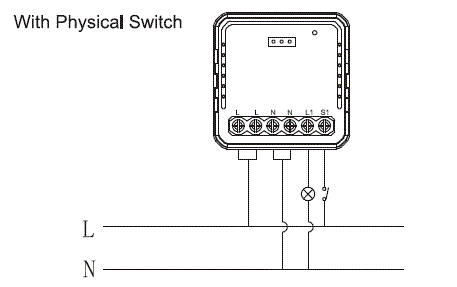
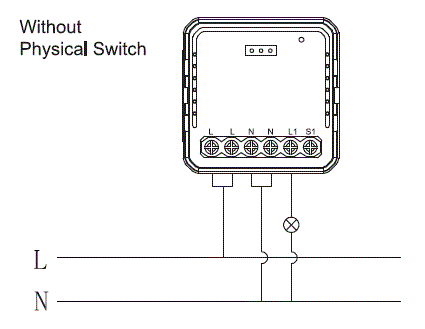
Wiring Instructions and Diagram
- Απενεργοποιήστε την παροχή ρεύματος πριν εκτελέσετε οποιαδήποτε εργασία ηλεκτρικής εγκατάστασης.
- Συνδέστε σύρματα σύμφωνα με το διάγραμμα καλωδίωσης.
- Τοποθετήστε τη μονάδα στο κουτί διακλάδωσης.
- Ανοίξτε το τροφοδοτικό και ακολουθήστε τις οδηγίες διαμόρφωσης της μονάδας διακόπτη.
- Εγχειρίδιο χρήστη εφαρμογής

- Scan the QR code to download Tuya Smart App, or you can also search keyword “Tuya Smart” at App Store or GooglePlay to download App.
Οδηγίες εγκατάστασης
- Συνδεθείτε ή εγγραφείτε στον λογαριασμό σας με τον αριθμό του κινητού σας τηλεφώνου ή τη διεύθυνση e-mail σας. Πληκτρολογήστε τον κωδικό επαλήθευσης που αποστέλλεται στο κινητό ή στο γραμματοκιβώτιό σας και, στη συνέχεια, ορίστε τον κωδικό πρόσβασής σας. Κάντε κλικ στο «Δημιουργία οικογένειας» για να εισέλθετε στην ΕΦΑΡΜΟΓΗ.

- Ανοίξτε τον πίνακα ελέγχου της πύλης ZigBee στην εφαρμογή.
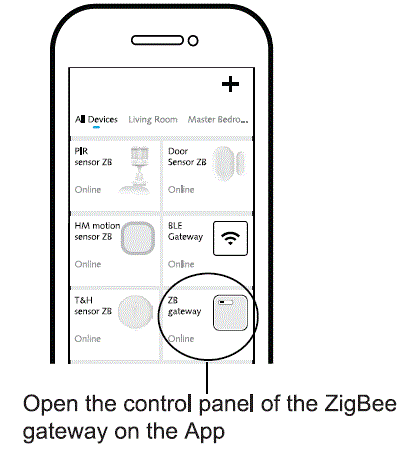
- Before making the reset operation, please make sure the ZigBee Gateway is added and installed to the WiFi network. Ensure that the product is within the range of ZigBee Gateway Network.
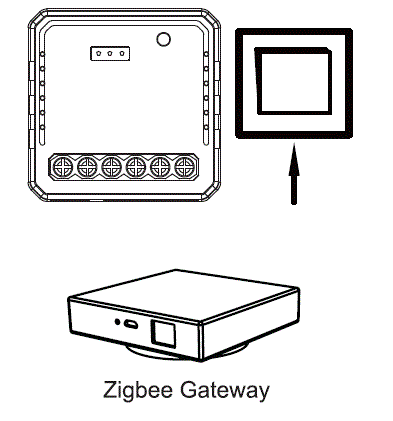
- Turn off the traditional button switch (the one connected to the ZigBee dimmer module). Then press and hold for 10 seconds or more until the lamp connected to the module flash quickly for pairing. (If you wait more than 120 seconds you need to repeat this passage)

- Click “+” (Add sub-devices) to select the suitable product gateway and follow the on-screen instruction for pairing.
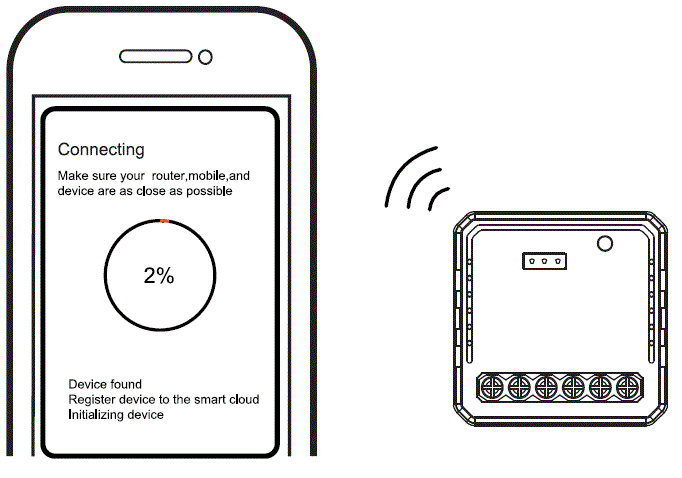
- Η σύνδεση θα διαρκέσει περίπου 10-120 δευτερόλεπτα για να ολοκληρωθεί ανάλογα με την κατάσταση του δικτύου σας.
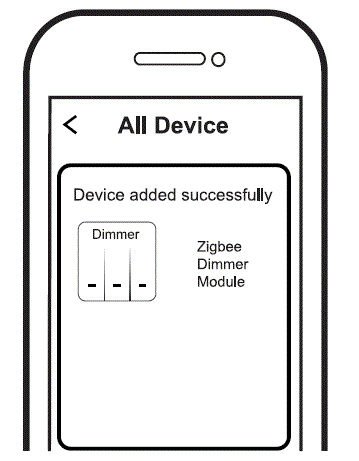
- When pairing is done, the ZigBee Dimmer will be shown on the App.

- Τέλος, μπορείτε να ελέγξετε τη συσκευή μέσω του κινητού σας τηλεφώνου.
Απαιτήσεις συστήματος
- WiFi Router
- Πύλη ZigBee
- iPhone, iPad (iOS 7.0 ή νεότερη έκδοση)
- Android 4.0 ή νεότερη έκδοση
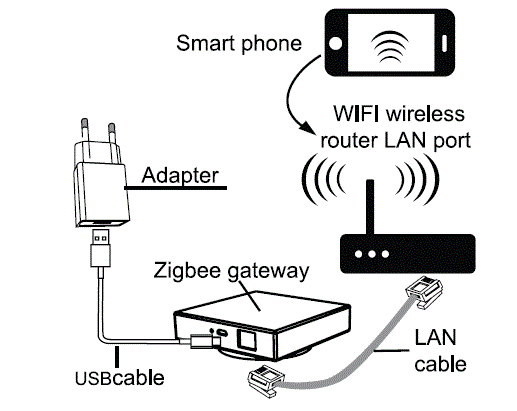
FAQ
-
What devices can be connected to the Zigbee dimmer module?
Most dimmable LED lamps, πυρακτωμένος lamps, or halogen lamps.
What happens if the WiFi signal is poor?
Your connected devices will remain connected to the dimmer module with your manual switch and once WiFi is stable again the device connected to module will connect automatically to your WiFi network.
Τι πρέπει να κάνω εάν αλλάξω το δίκτυο WiFi ή αλλάξω τον κωδικό πρόσβασης;
Reset the device and reconnect Zigbee dimmer module to the new WiFi network according to the App User Manual.
Πώς μπορώ να επαναφέρω τη συσκευή;
Turn off the traditional button switch (the one connected to the Zigbee dimmer module). Then press and hold for 10 seconds or more until the lamp connected to the module flash quickly for pairing. Press the reset key for about 6 seconds until the lamp connected to the module flash quickly.
Έγγραφα / Πόροι
 |
zigbee D06 1CH Smart Dimmer Switch Module [pdf] Εγχειρίδιο οδηγιών S7b70f2dea0d54cebb31e62886d22a2d7L, D06 1CH Smart Dimmer Switch Module, D06, 1CH Smart Dimmer Switch Module, Smart Dimmer Switch Module, Dimmer Switch Module, Switch Module |
